Guide: What is Ad Serving and How it Works
This guide will explain what an ad serving and a server are, the types of ad servers, how ad serving works, and all the concepts related to ad servers.
If you’re part of the ad tech world, you know the online advertising ecosystem is complicated. It involves supply-side platforms (SSPs), demand-side platforms (DSPs), and ad marketplaces. Despite all these complexities, the ultimate goal is to display eye-catching online ads in less than a second! The ad server is the one to handle all the work behind the scenes.
What is an ad server?
An ad server is a piece of advertising technology that manages, optimizes and distributes ads across paid channels like apps and websites. Publishers, ad networks and agencies use it, and advertisers use it to enable the tracking of an ad.
The ad server stores the ad creatives, selects which ad to serve in real-time to available ad space, collects user data, and reports on ad performance.
What is ad serving?
Ad serving is the technology cycle that uses software to place advertisements across various websites. It delivers online advertisements to users when they visit a website, use a mobile app, or engage with digital content.
It involves the technology and infrastructure that manages the rotation, display, and tracking of ads across various digital platforms.

Ad-serving technology ensures that the right ads are shown to the right audience, considering user demographics, behaviour, and targeting criteria set by advertisers.
What fees are related to ad serving?
Ad serving costs are associated with the actual running of an ad and can include the following fees:
Ad server fees:
These charges arise from selecting the ad displayed on a website, app, or digital platform. It covers the fundamental functionality of delivering and optimizing online advertisements.
3rd party tracking fees:
Costs associated with using third-party services for tracking the performance of advertisements.
Publisher ad server fees:
Charges from selecting the ad to be displayed on a website, app, or digital platform.
Advertiser ad server fees:
Fees associated with the delivery and monitoring of ads by the advertiser.
Advanced ad serving fees:
These are additional fees for advanced ad formats, such as dynamic display, video, and audio creatives, charged on top of the basic ad-serving fee.
Types of Ad Servers
Ad servers come in various types, each catering to specific needs within the digital advertising ecosystem. Here are the two main types of ad servers- first-party and third-party ad servers. There are a few subtypes like mobile ad servers, display ad servers, local ad servers, etc.
First-party ad (publisher) servers:
- Used by publishers to manage their ad spaces and sell their ad inventory.
- Allow publishers to sell ad slots to advertisers directly.
- Offer features such as location and device targeting, key-value targeting, and ad management.
Third-party ad (advertiser) servers:
- Used by advertisers and agencies to deliver and optimize their ad campaigns.
- Provide features such as impression tracking, viewability measurement, and real-time bidding.
What is the role of Ad Servers?
Ad servers perform several critical roles in the online advertising ecosystem:
For Publishers:
- Manage ad inventories and sell ad slots directly to advertisers.
- Target ads based on user demographics, behavior, and interests.
- Control ad placements and frequencies.
- Report on ad performance metrics such as impressions, clicks, and conversions.
- Forecast inventory availability for upcoming sales cycles.
For Advertisers:
- Store and manage ad creatives.
- Measure and analyze campaign performance.
- Set up and manage targeting parameters.
- Automate ad decision and delivery processes.
- Monitor and optimize ad campaigns in real time.
How does an Ad Server work?
The functioning of an ad server involves a series of steps for the effective delivery of online advertisements.
First, see how ad serving works on the publisher’s side (1st party)
- User accesses the website or app:
When a user visits a website or app that contains an ad tag, the ad server is alerted that an ad opportunity exists.
- Ad request is sent:
The website or app sends a request to the ad server, triggering the ad-serving process. This request includes information about the user, the context of the page, and any targeting criteria set by the advertiser.
- Ad server evaluates the targeting criteria:
The ad server assesses the targeting parameters the advertiser defines, such as demographics, location, and user behavior. It considers these factors to determine the most relevant ad to display.
- Ad selection and decision:
The ad server selects the most suitable ad from the advertiser’s inventory based on the evaluation. This decision is made in real time and ensures that the ad displayed aligns with the user’s profile and the campaign objectives.
- Ad creatives delivered:
The chosen ad creative is delivered to the user’s browser or app through visual content, such as images, videos, or interactive elements.
- User interaction tracked:
The ad server tracks various user interactions with the ad, including impressions, clicks, and conversions. This data is crucial for measuring the performance of the ad campaign.
- Ad rotation and optimization:
Ad servers often rotate different creatives within a campaign to test performance and optimize for better results. Ongoing adjustments may be made to targeting parameters or creative elements to improve overall effectiveness.
- Reporting and analytics:
Ad servers generate detailed reports and analytics, providing insights into the ad campaign’s success. Advertisers and publishers use this information to assess key metrics and make informed decisions for future campaigns.
- Budget management:
Ad servers help manage advertising budgets by controlling the pacing of ad delivery. This ensures that the budget is spent according to the settings, evenly, ASAP, front- or back-loaded over the specified campaign duration.
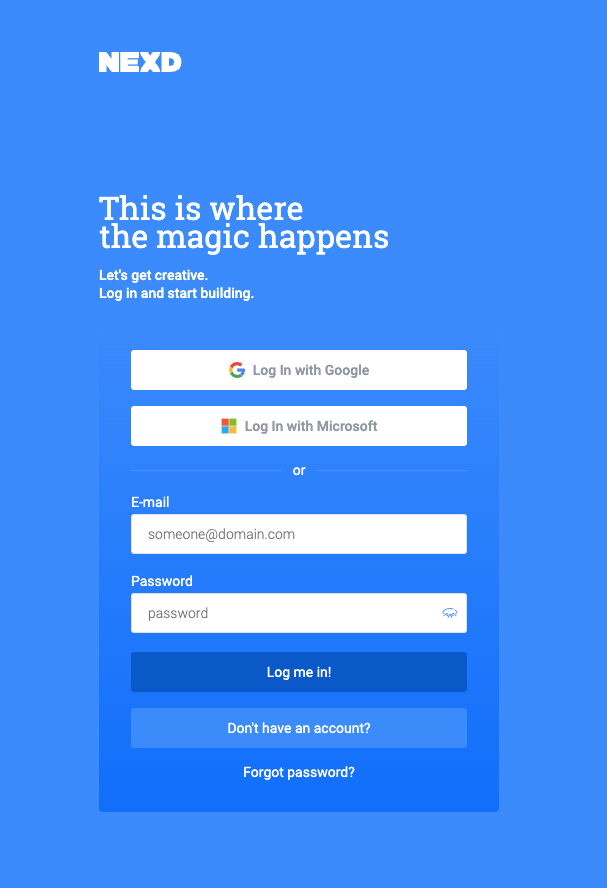
Get Started
Sign up to Nexd Campaign Manager for a free 14-day trial and start creating environment-friendly and highly engaging programmatic creatives!
How ad serving works on the advertiser’s side (3rd party):
- The user initiates a session:
The user opens their web browser and initiates a session by visiting a particular website.
- The browser sends a request to the publisher’s server:
The user’s browser requests the website’s publisher server, asking for the web page’s content.
- The publisher’s server sends the requested page content:
The publisher’s server processes the request and sends the requested web page content back to the user’s browser. This content includes embedded ad tags.
- Ad tags request an ad from the third-party ad server:
The ad tags within the web page content send a request to a third-party ad server, indicating an opportunity to advertise.
- Third-party ad server selects the appropriate ad:
The third-party ad server evaluates the request based on the advertiser’s preferences, campaign settings, and targeting criteria. It then selects the most suitable ad to display.
- Selected ad is returned to the publisher’s server:
The chosen ad is sent back from the third-party ad server to the publisher’s server, completing the ad-serving process.
- The publisher’s server displays the selected ad to the user:
The publisher’s server receives and includes the selected ad in the web page content. The entire page, including the chosen ad, is returned to the user’s browser and displayed.
Don’t pay extra for ad serving
With Nexd creatives, you can save on ad serving costs.
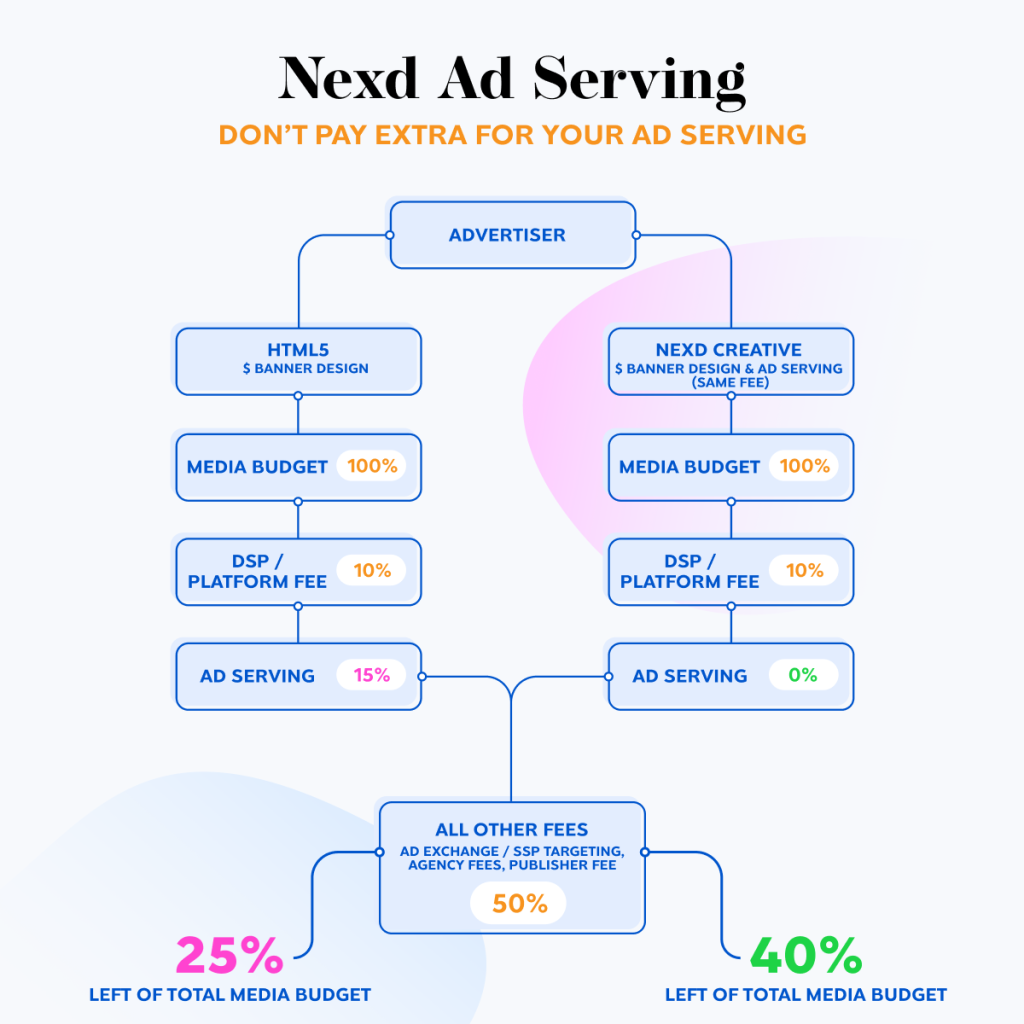
Ad serving is already included in all creatives exported from Nexd Campaign Manager. If your media plan has a specified fee for ad-serving, delete that row and do not add it extra on the DSP you are using.
What is an ad serving vs ad tracking?
| Ad Serving | Ad Serving | Ad tracking |
|---|---|---|
| Definition | The process of delivering digital ads to users. | Monitoring and recording user interactions with ads. |
| Primary Function | Manages the delivery and display of ads. | Records and analyzes user interactions with ads. |
| Tasks Involved | Selecting ads from the inventory. Delivers ads to users’ browsers or apps. Ensure timely and accurate ad display. | Counting ad impressions (views). Tracking clicks on ads. Monitoring conversions (user actions). |
| Timing | Primarily concerned with the display process. | Ongoing process focusing on user interactions. |
| Tools Used | Ad servers, which manage ad delivery. | Tracking tools and technologies for data collection. |
| Creative Optimization | Ad serving lets advertisers control and change their ads easily. They can make adjustments whenever they need without waiting for the publisher. | In ad tracking, the publisher has all the control over the ads. Advertisers must rely on the publisher if they want to make any ad changes. |
| Data Collection | Data on ad impressions, clicks, and delivery efficiency. | Data on user interactions, click-through rates, and more. |
Popular ad servers that businesses work with
- OpenX: Suitable for larger publishers serving numerous monthly ads, offering micro-targeting capabilities and customizable campaign reporting.
- Sizmek: The world’s largest third-party ad server, aimed at professional marketers and offering high creative control and 24/7 technical support.
- Revive AdServer: A free, open-source ad-serving script popular among those seeking extensive targeting capabilities, detailed reporting, and a completely free solution.
- Google Ad Manager: This is one of the most popular ad-serving platforms, offering a range of features and capabilities for publishers.
- Magnite (formerly Rubicon Project): An independent sell-side advertising platform that operates independently. It focuses on partnering connections through partnerships and data storage, campaign setup, and report generation.
- PubMatic: An ad-serving and retargeting solution that gives users a single view into their advertiser relationships across every screen, channel, and format.
Wrapping it up
Choosing the correct ad server is crucial for both publishers and advertisers. Ad serving is an essential and cost-effective solution to efficiently get your ads out there.
Nexd provides an efficient solution and offers the latest programmatic monetization technologies without additional expenses. Nexd With Nexd’s ad-serving capability, you save money and contribute to a greener environment by reducing your carbon footprint.
Try Nexd today and experience the benefits of a reliable creative management platform with ad-serving capabilities.
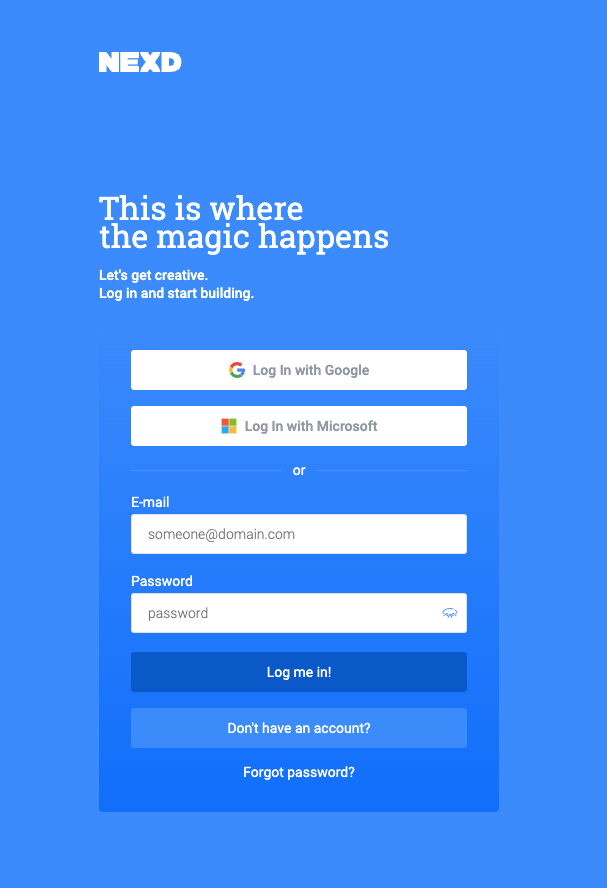
Get Started
Sign up to Nexd Campaign Manager for a free 14-day trial and start creating environment-friendly and highly engaging programmatic creatives!
