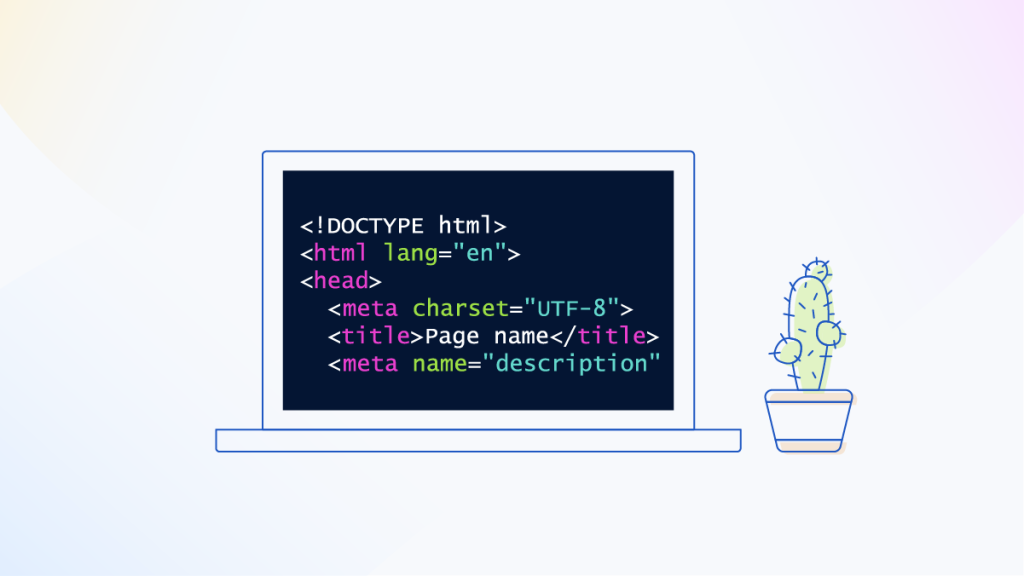What are HTML5 banners?
HTML5 ads have transformed digital advertising since their introduction, offering rich, interactive content that works seamlessly across devices. For years, Flash was the go-to for animated and interactive ads. However, from 2017-2018 major browsers stopped supporting Flash due to security and performance issues and HTML5 quickly became the standard after.
Why Use HTML5 for Banner Ads?
There are several benefits for creating banner ads with HTML5 compared to older formats like static images or Flash:
- Responsiveness: HTML5 banners can automatically adjust to fit different screen sizes and devices. By using responsive HTML5 techniques your ads can look great and function properly.
- Interactivity: With HTML5, you can incorporate things like clickable elements, video playback, and even mini-games to create a richer and more engaging user experience.
- Compatibility: HTML5 ads work across web browsers and devices. This means your ads will be viewable without any compatibility issues or error messages.
What are the cons of using HTML5 Banner Ads?
- Performance Issues: HTML5 ads can sometimes be resource-intensive, leading to slower loading times and increased CPU usage, especially on older or less powerful devices. This can negatively affect user experience and result in potential viewers navigating away before the ad fully loads.
- Development Complexity: Creating interactive and engaging HTML5 banner ads often requires advanced coding skills and a good understanding of web technologies. This can lead to higher development costs and longer production times compared to simpler ad formats like static images or GIFs.
- Ad Blockers: Many ad-blocking tools and browser extensions are effective at blocking HTML5 ads. This can significantly reduce the reach of your ad campaign, as users who have such tools installed may never see the ads at all.
- Size Limitations: Browsers and ad platforms like Google have strict guidelines on the maximum file size for HTML5 ads. Ads that exceed these size limits can be blocked or rejected, which requires careful optimization to ensure compliance while maintaining ad quality and functionality.
HTML5 is currently the most popular way of creating interactive ads but there are options to make your life easier and ads interactive with lightweight ads with a no-code tool like Nexd. Using a platform like Nexd gives you all the benefits and nearly none of the cons of HTML5 ads. Read more about Nexd innovative solution here.
Get started
Sign up to Nexd Campaign Manager for a free 14-day trial and start creating environment-friendly and highly engaging programmatic creatives!
How to create banners in HTML5?
You have a couple main options when it comes to actually building your HTML5 ads:
Hand-Coding: Write the code from scratch – for fully custom solutions, unfortunately it is the only option. This gives you complete control over the ad’s type, style, and functionality, but does require more time and technical knowledge. Be sure to follow best practices for clean code organization and use tools like HTML5 Boilerplate to kick-start your development.
Creative Platforms: Use a tool like Bannerflow, Google Web Designer, or Adobe Animate to create ads visually with minimal coding. These tools provide WYSIWYG (what you see is what you get) interfaces for designing ads, along with built-in components for common animations and interactivity. They can automatically generate clean, compatible HTML5 code, while also providing features for collaboration, version control, and even direct publishing to ad networks.
Creation process of HTML5 Banners
Planning
Define your ad messaging, visuals, dimensions, and target platforms. What is the key message for your ad? What are the required ad dimensions for your chosen ad networks? And what devices and platforms are you targeting?
Design
Using the specs from your planning phase, create the visual design for your ads in a tool like Adobe Photoshop or Sketch. Focus on eye-catching visuals that clearly communicate your message.
Development and testing
Code the HTML5 ad using a mix of HTML, CSS, and JavaScript. Using your visual designs as a reference, build the actual HTML file for the ad, style it with CSS and add interactivity with JavaScript as needed. Tools like Google Web Designer can help streamline the coding process.
Before publishing your ads, thoroughly test them across target devices and browsers to ensure they look and function as intended. You should identify any errors that could prevent them from being served.
Launch!🎉
Once your ads are finalized, upload them to your chosen ad server or network, along with any clickthrough URLs and other settings. Monitor performance once the ads are live, and optimize where needed based on engagement metrics.
What is the size limit for HTML5 banner ads?
The size limit for HTML5 banner ads varies depending on the ad network and publisher:
Google Ads: The recommended file size for HTML5 display ads is 150 KB or smaller.
Amazon Ads: The maximum file size for HTML5 ads is not specified, but it is generally recommended to keep it under 150 KB also.
Display & Video 360: The total file size of all creative files downloaded by a person’s browser is limited to a maximum of 5 MB.
These limits are in place to ensure efficient ad delivery and to prevent server overload.
With Nexd you can run video in image placement, because of our file sizes. Uniquely, we build in WebGL to deliver lighter, smoother ads on all devices. Also you can import your existing HTML5 banners to our platform.
Best Practices for Effective HTML5 Banners
Follow these tips to maximize the impact and performance of your HTML5 ads:
- Keep file sizes under 150KB to ensure fast loading. Large ad files can slow down page loading and frustrate users. Optimize your images and code to keep the total ad file size as small as possible.
- Don’t try to cram too much text into limited space. Focus on a short, punchy headline that grabs attention and use clear fonts that will be readable even at smaller ad sizes.
- Include a clear CTA button or link that encourages users to click through and convert.
- Optimize your ads for touch-friendly interaction. With more and more ad views happening on smartphones, it’s essential to design your ads with small screens in mind. Make sure any calls-to-action or interactive elements are large enough to be easily tapped.
- Test ads across devices and browsers to ensure consistent display. Different screen sizes, devices, browsers, and even ad networks can all affect how your ad behaves. Definitely test your ads on mobile devices to ensure a smooth user experience.
To make better performing ads within minutes, you can use NEXD Campaign Manager (our ads are 5-10x lighter compared to ads built in HTML! 😉)
Video and HTML5 display advertising
Using video in HTML5 display ads offers several benefits, including increased engagement, authenticity, responsive design – all of which enhance the overall user experience and increase ad effectiveness. Over the years using videos in display ads have shown to help with conversions.
Nexd specializes in lightweight ad formats that ensure fast loading times and smooth playback, even on slower networks. This means your video ads are more likely to be seen and interacted with, leading to higher engagement rates and better performance metrics
It is very easy to make video display ads, but there are some things to keep in mind:
- Have multiple stages in the video. Catch attention, deepen the engagement and end with a clear CTA.
- Make sure your video repeats.
- Your ads should be mobile friendly. Investing in mobile video and display mobile ads is trustworthy because people watch them. About 80% of video ads on mobiles stay in view when shown.
Do HTML5 ads perform better?
HTML5 ads can include animations, videos, and audio, making them more engaging and memorable for users. This increased engagement can lead to higher CTRs and overall ad effectiveness.
Although HTML5s have been the industry standard for rich media ads, there are still many issues with them. Firstly the creative weight, which is high and often gets blocked by browsers. Secondly they are not sustainable: the advertising industry emits nearly double, close to 4% of all emissions, of that of the aviation industry.
To solve these problems, Nexd Campaign Manager platform allows you to build high performance programmatic display and video ads that are lightweight, reduce data and bandwidth usage and reduce CO₂ emissions of advertising.
Make your HTML5s more sustainable?
Running your existing HTML5 ads through Nexd Campaign Manager, which applies a proprietary creative weight reducing optimization to the files, significantly enhances their sustainability. These optimizations reduce the overall file size and improve the efficiency of ad rendering, leading to faster load times and lower energy consumption across devices.
This not only ensures a smoother user experience but also minimizes the environmental impact by reducing the resources needed for ad delivery. Consequently, your ads become more eco-friendly while maintaining high performance and engagement rates. Read more about our sustainability efforts from: https://www.nexd.com/blog/how-nexd-ensures-sustainable-ad-serving/.
Conclusion
HTML5 banners are interactive and rich media ads that use HTML5 technology to create engaging and memorable content. They offer several benefits over static ads, including responsiveness, interactivity, and compatibility across devices and browsers.
HTML5 banners can include multimedia elements such as video, audio, and animations, making them more eye-catching and memorable for users. They also provide more insightful and actionable data regarding engagement rates, allowing for better optimization and performance.
Make sure you keep the total ad file size as small as possible, try to make your message short, have a clear CTA and test your ads across devices.
However, there are even better options on the market such as the Nexd Campaign Manager which is a platform that allows users to create and manage interactive and rich media ads, and optimize existing HTML5 banners.
Why use Nexd?
Sustainability: Nexd optimizes file sizes, making them more sustainable and environmentally friendly.
Cost Savings: Serving ads through Nexd can lower overall ad costs due to competitive pricing compared to other platforms.
Easy Upload and Management: Users can easily upload and manage their existing HTML5 banners on the Nexd platform, which simplifies the process of managing multiple ad formats.