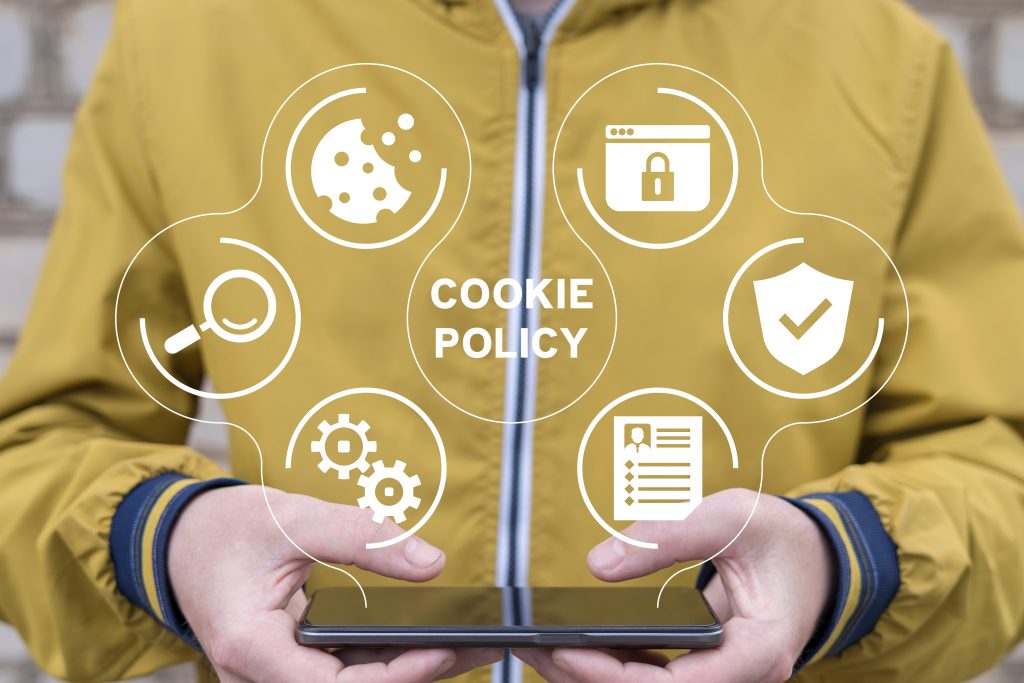Understanding Third-party Tracking
Third-party tracking refers to the collection of user data by an entity other than the website the user is currently visiting. This is commonly executed through technologies such as cookies, tracking pixels, and browser fingerprinting. Companies use these tools to monitor user behaviour across different sites, serving purposes like targeted advertising and analytics (source).
The digital landscape is swarming with trackers, often operating silently in the background. Imagine leaving digital footprints everywhere you go online, and third-party trackers are the invisible detectives following these trails. They’re like the nosy neighbours of the internet, always peeking over the fence to see what you’re up to. But instead of gossiping about your new lawn mower, they’re collecting data on your online habits.
These trackers are the backbone of personalized advertising. They’re the reason you might see ads for running shoes after browsing a fitness website, or why that cute cat video you watched seems to follow you across the internet. It’s not magic – it’s just very sophisticated digital stalking.
As there have been a lot of complaints about companies not respecting people’s privacy in the past few years, there is a crackdown on this stalking. However, it is still good to know how each of these pieces work.
The Mechanisms of Third-party Tracking
Cookies: These are small data files placed on a user’s device, recording browsing habits and preferences.
Third-party cookies can track users across multiple websites, leading to more comprehensive data collection than first-party cookies (source). Think of cookies as digital breadcrumbs, leaving a trail of your online activities. Third-party cookies are like the breadcrumbs that somehow end up in your neighbour’s yard.
Tracking Pixels: Tiny, invisible images embedded in websites or emails to gather data about user interactions. For instance, they can track whether a user opened an email (source). These sneaky little pixels are like miniature spies, reporting back on your every move. They’re so small, you’d need a microscope to see them – if they weren’t invisible, that is.
Browser Fingerprinting: This technique collects information about a user’s device configuration to create a unique identifier, even without cookies (source). Elements such as browser type, operating system, installed plugins, time zone and more, this technique is known to be 90% accurate at identifying you. It’s like a digital fingerprint for your browser, as unique as the real thing on your fingertips. Even if you’re in incognito mode, thinking you’re the James Bond of the internet, browser fingerprinting can still identify you.
Implications of Third-party Tracking
Privacy Concerns
The extensive data collection by third-party trackers raises significant privacy concerns. Users often perceive this as an infringement, especially when consent is not explicitly given. It’s like having a stranger follow you around the mall, noting every shop you visit and item you look at. Sure, they might use this information to show you great deals, but it’s still creepy.
This growing unease has led to a privacy revolution in the browser world. Safari and Firefox have already started blocking third-party cookies, acting like bouncers at an exclusive privacy club. Google Chrome, the popular kid who’s always fashionably late, has been announcing the deprecation of cookies for the past 5 years but it has been postponed many times (source). It’s like a game of digital whack-a-mole, with trackers trying to find new ways to collect data as browsers find new ways to block them.
Regulatory Challenges
With the introduction of stringent privacy laws such as the General Data Protection Regulation (GDPR) in Europe and California Consumer Privacy Act (CCPA) in the US, companies face overwhelming challenges complying with these regulations while still utilising third-party tracking. These laws demand greater transparency and consent from users regarding data collection practices, pushing companies to reassess their tracking methods.
Companies need to balance user privacy, regulatory compliance, and effective advertising. These new laws are the strict parents of the digital world, telling companies they can’t just take whatever data they want without asking nicely first.
Statistics and Global Reach
- A report shows that 87% of candidate websites in recent US congressional elections used third-party trackers (source). Even politicians want to know what you’re up to online – it’s like they’re campaigning in your browser history.
- Analysis revealed that trackers from Google appeared on 75% of these websites, Facebook on 53%, and Twitter on 30% (source). It’s a digital popularity contest, and Google is winning by a landslide.
- Companies like Google operate over 40 third-party domains, demonstrating vast global tracking capabilities (source). Google’s reach is so extensive, escaping it is near impossible for a regular internet user.
Managing Third-party Trackers
Should You Block Third-party Cookies?
Blocking third-party cookies is a double-edged sword. On one hand, it enhances user privacy by limiting data collection across sites. On the other hand, it may impact the personalised content and advertising users receive, potentially degrading the online experience.
It’s like choosing between a tailored suit and a one-size-fits-all approach. The tailored suit (personalised content) might look great, but you had to let the tailor take some very personal measurements. The one-size-fits-all option might not be as flattering, but at least you didn’t have to strip down in the fitting room.
Methods to Mitigate Third-Party Tracking
Users can try several strategies to manage or reduce third-party tracking:
- Browser Extensions: Tools like uBlock Origin and Privacy Badger can block trackers. These are like bouncers for your browser, keeping out the digital riffraff.
- Browser Settings: Enable ‘Do Not Track’ options or block third-party cookies through browser settings.
Ad Blockers: Use comprehensive ad blockers to prevent tracking through advertisements.
For more information on third-party trackers and ad tags, visit NEXD’s troubleshooting guide.
Understanding and controlling third-party tracking is crucial in the current digital landscape, especially for media traders and digital designers reliant on advertising efficiency. By leveraging advanced ad-tech solutions, users and advertisers alike can achieve the perfect balance between privacy and engaging, effective advertising.